Path of Titans RCON Configuration
You can use Source RCON protocol to help moderate your server. You can configure and setup RCON with the following steps.
WARNING
The server must be stopped while editing server files. You must save your edits and restart your server for any edits to take effect.
To change the configuration options, click on Files and navigate to the following path:
Path:
INFO
LinuxServer is the folder name for Linux servers. If you are using a different operating system, the folder name will be different but the other folders will be the same.
Underneath the [SourceRCON] header, create the entries specified in the below example.
Example of RCON Config
Example for GameServersHub Servers only, as GSH doesn't require additional lines.
GSH Example Game.ini
[SourceRCON]
bEnabled=trueOther Providers Example Game.ini
[SourceRCON]
bEnabled=true
bLogging=true
Password="password"
Port=0
IP="0.0.0.0"
MaxFailedAttempts=5
Timeout=60
PageTimeout=5
MaxConnectionsPerIP=3Examples of where to locate Server IP and RCON Port
Disclaimer
This info is only for GameServersHub Game Panel
PC Users
First you need to find your gamGame Server's IP, this will be located at the top right of every screen and looks like this
This is just a example

TIP
You only want the Server IP, not with the game port, So only this 104.194.11.22 DO NOT include the :25065 game port as well or you will get a error!
Then locate your Startup tab on your GSH game panel, for PC users it'll be on the left side at the very bottom.
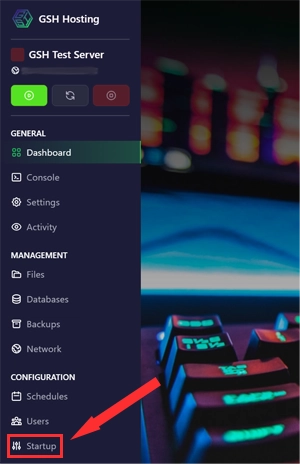
Here you can get your RCON Port and RCON Password
WARNING
Please ensure that your Password, is kept as secure as possible. Support will NOT ask you for your RCON password at any point. Best to make it something you'll not remember!
Mobile/Tablet User
For mobile users You need to first click the 3 lines at the top right
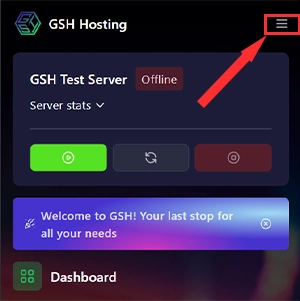
Then here
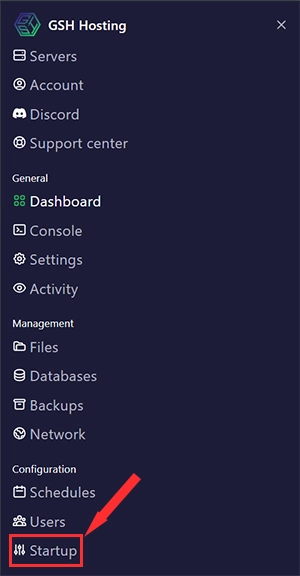
Experience Seamless Path of Titans Gameplay
Experience seamless gameplay with our top-of-the-line Path of Titans video game servers. Dominate the virtual world and build your killer dinosaur-themed world with your gaming squad.
With lightning-fast hardware, unrivaled performance, and reliable uptime, our servers ensure an immersive gaming experience for your community's needs.
Take advantage of our cutting-edge features, including customizable settings, an intuitive control panel, and dedicated support. Don't miss out on this opportunity to level up your gaming experience.